TrainerRoad In-Depth Review (with Results)
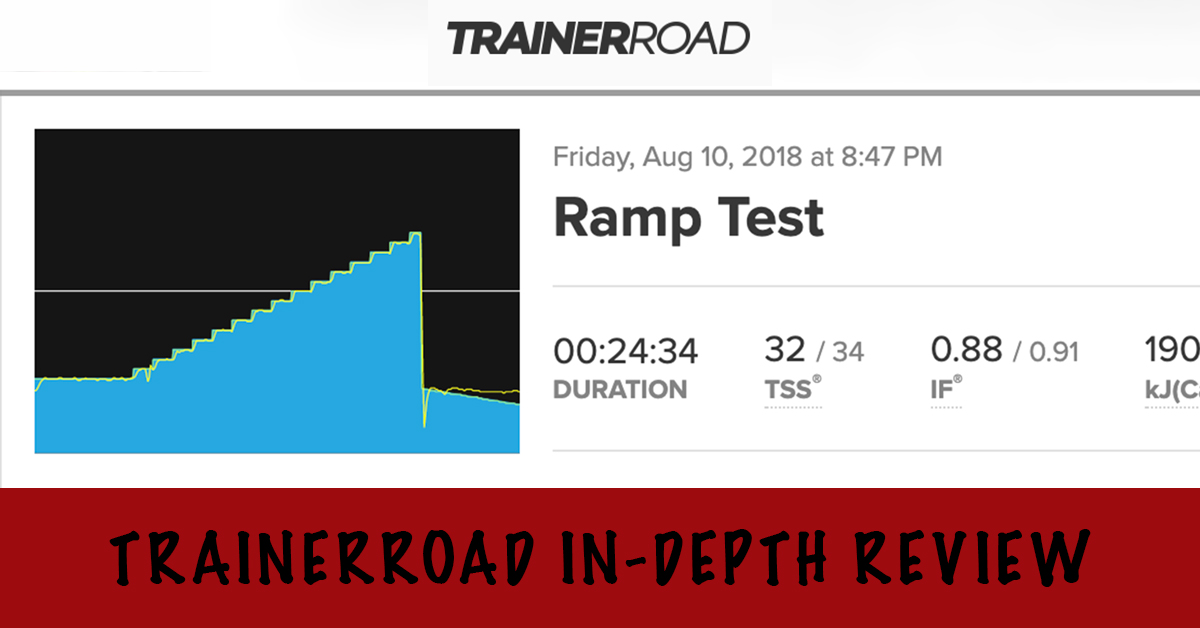
TrainerRoad is a cycling app that offers structured training plans for cyclists who want to get faster. These plans have been developed by cycling coaches so it’s easy to follow a structured plan that will deliver results.
I’ve been using TrainerRoad since 2016! I’m not getting paid to write this review, so what you will see is an unbiased account of my experience using TrainerRoad.
I’ve also included my results from training with it, so you get an idea of what to expect!
I’m going to go into detail about TrainerRoad on this page, please use the links below to jump forward in the article if you already know the basics!
(If you’re new to training using power, check out this guide we’ve put together.)
- How Does TrainerRoad Work?
- What Equipment Do I Need for TrainerRoad?
- How Much Does TrainerRoad Cost?
- What Training Plans Are Available?
- My TrainerRoad Results (Did I Get Faster?)
- Verdict
My first ride with TrainerRoad was 13th November 2016 and it’s become one of my main training tools in the years since.
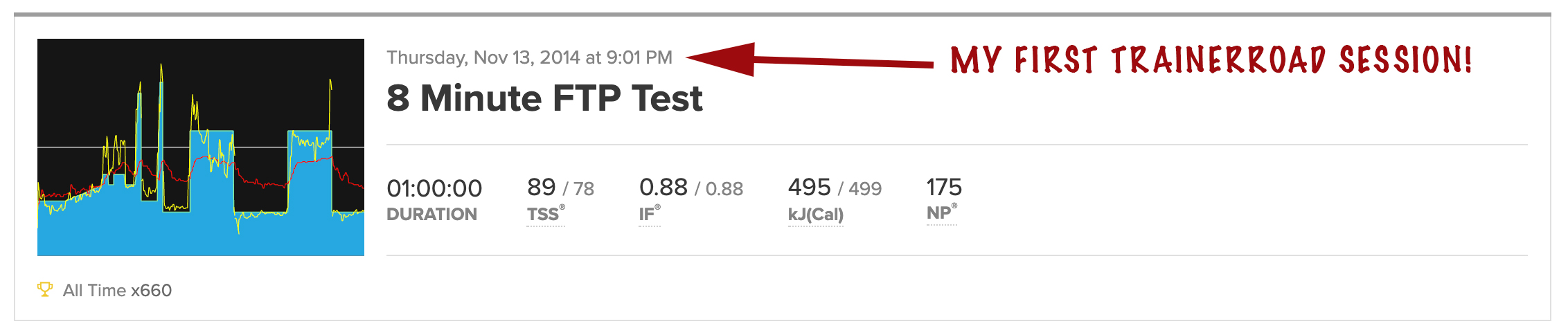
How Does TrainerRoad Work?
TrainerRoad is primarily an indoor cycling training app that connects to your turbo trainer or static bike and provides structured personalized training plans.
Sounds complicated? It isn’t!
If you have the correct equipment (more on this below), all you have to do is pair it up with a phone, tablet or computer and your good to go.
The first thing you will do on TrainerRoad is an FTP test. This is a test to determine your functional threshold power (FTP); the power you could theoretically pedal at for one hour if you pushing yourself to the limit.
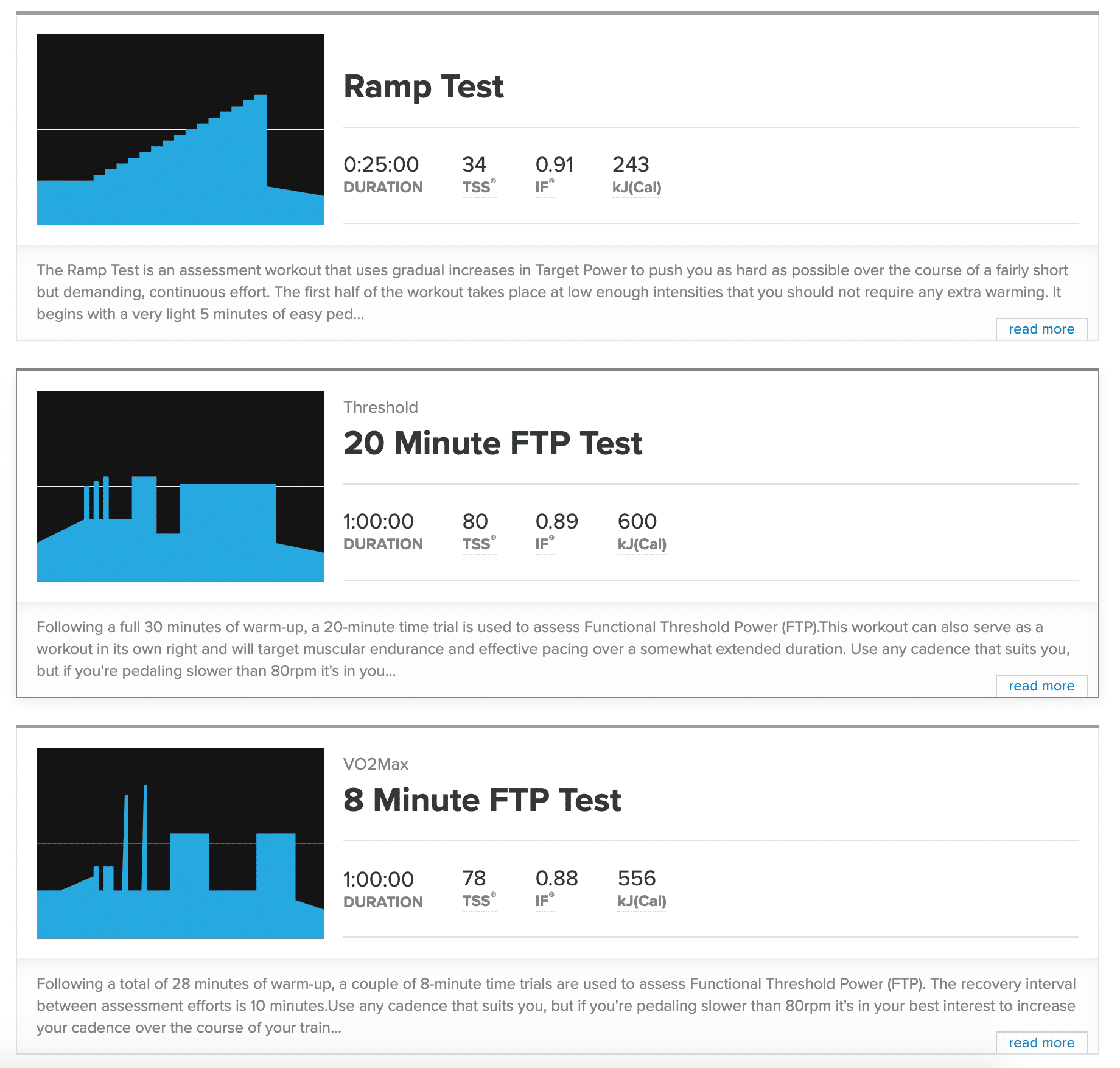
FTP Test Options
There are currently different sessions you can use to test your FTP on Trainer Road:
Ramp Test
The Ramp Test is the shortest (and newest) way of testing your Functional Threshold Power. This session gradually increases your target power output, so you have to push harder and harder. The test stops when you can no longer keep up with the increased power target.
Mentally, this is the easiest test to carry out, it’s shorter (about 20 minutes total) and the power increase is gradual enough that you don’t really experience real pain until the final few minutes.
The downside to using the Ramp Test is that it doesn’t work as well if you don’t have a turbo trainer with ERG mode. ERG mode controls the resistance of your turbo trainer, so all you have to do is pedal and TrainerRoad does the rest. Without it you have to alter the resistance of your bike (or pedal faster and faster), all while pushed to your limits. I’ve found that this is near impossible to do if you don’t have an ERG enabled trainer.
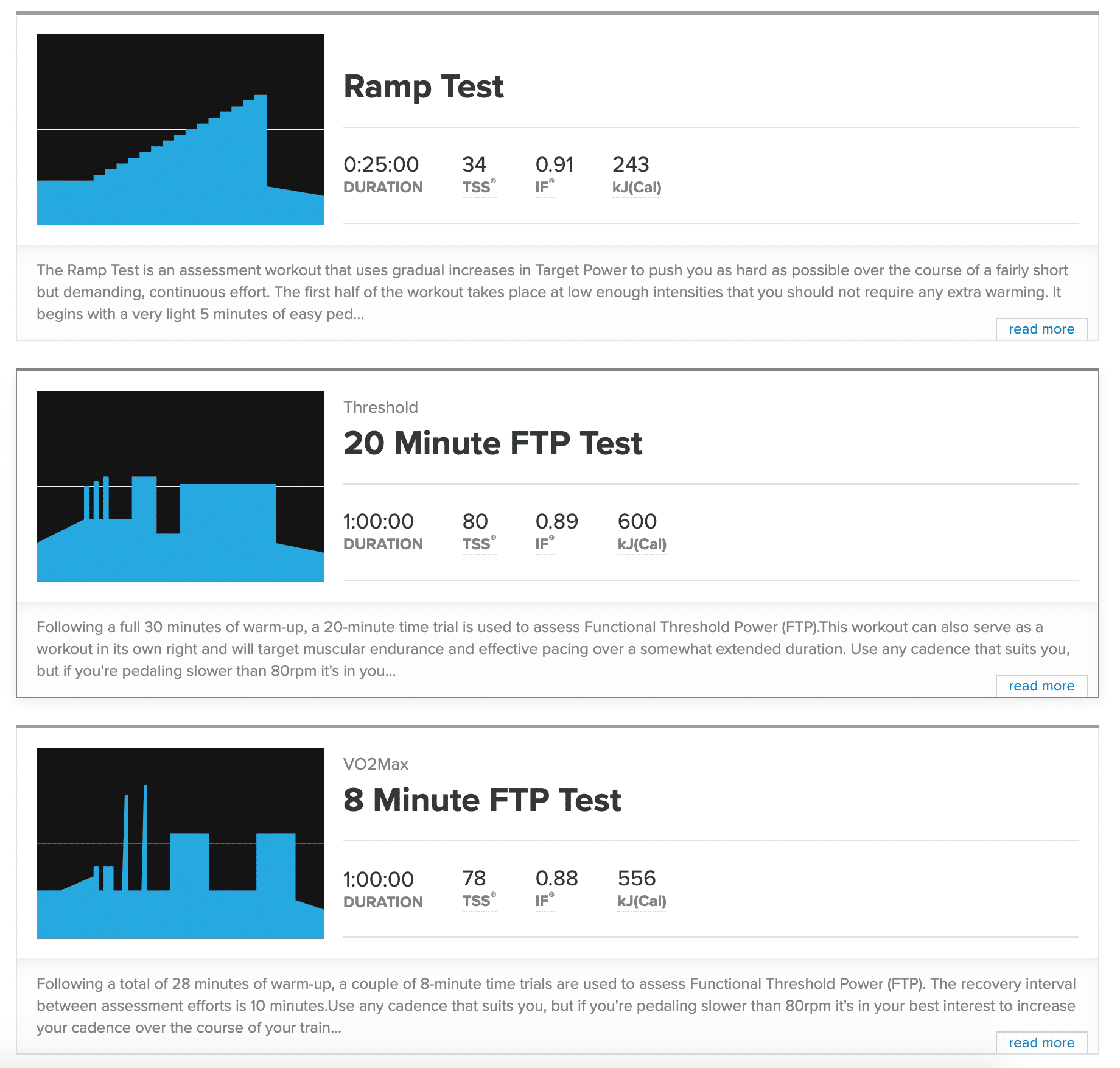
FTP Test Options
There are currently different sessions you can use to test your FTP on Trainer Road:
Ramp Test
The Ramp Test is the shortest (and newest) way of testing your Functional Threshold Power. This session gradually increases your target power output, so you have to push harder and harder. The test stops when you can no longer keep up with the increased power target.
Mentally, this is the easiest test to carry out, it’s shorter (about 20 minutes total) and the power increase is gradual enough that you don’t really experience real pain until the final few minutes.
The downside to using the Ramp Test is that it doesn’t work as well if you don’t have a turbo trainer with ERG mode. ERG mode controls the resistance of your turbo trainer, so all you have to do is pedal and TrainerRoad does the rest. Without it you have to alter the resistance of your bike (or pedal faster and faster), all while pushed to your limits. I’ve found that this is near impossible to do if you don’t have an ERG enabled trainer.
8 Minute and 20 Minute FTP Tests
The alternatives to the Ramp Test are the 8 Minute and 20 Minute FTP tests. These tests are each an hour long in total; don’t let their titles mislead you!
In the 8 Minute FTP Test, you will have 2 periods of 8 minutes where you cycle just under an all-out effort. The best of these efforts are then used to calculate your FTP.
The 20 Minute FTP Test is similar to the 8-minute option, however on this test, you ride for 20 minutes at a slighter lower effort and this period alone is used to determine your FTP.
In both tests, you manage your own effort, meaning ERG mode is disabled (if you have it). This can be good if you are training for time trials and want to learn how to manage your own effort.
Which FTP test is best?
If you have an ERG trainer, I’d recommend the Ramp Test. It’s so much easier to manage mentally and I have found it to be most accurate. However, without and ERG trainer, either the 8-minute or 20-minute tests will work well. It’s a case of choosing how long you are prepared to suffer for!
It’s important that you stick to the same test during a training cycle. If you use different testing protocols, your results are going to end up being inaccurate. So if you start on the Ramp Test, try to stick with it on future tests.
Training Plans
Your FTP is used to customize your training plan. TrainerRoad uses periodized training plans that are based on your ability. This means that every plan is built to suit you. I’ll go into more detail about training plans in the section below.
What Equipment Do I Need for TrainerRoad?
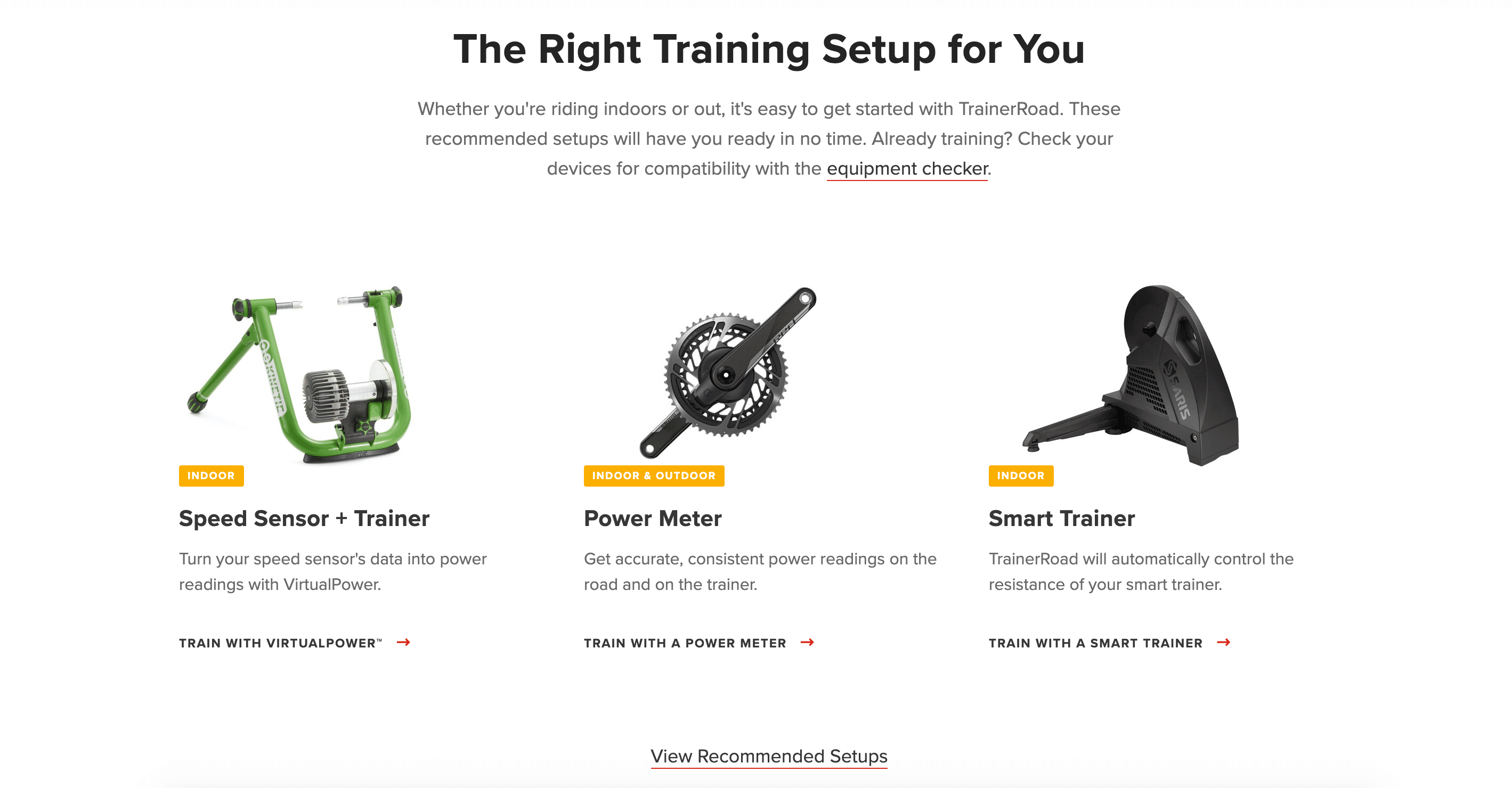
The TrainerRoad website has a getting started section which should help you to check if you equipment will work with it.
The beauty of TrainerRoad is that you don’t need expensive equipment to use it! I have found it works best with a Smart Turbo Trainer, but I’ve also been able to use it at my local gym, using just a phone!
TrainerRoad uses power to measure your cycling effort but if you don’t have a power meter (or a smart trainer), you can use a turbo trainer and speed sensor to create an estimated power that TrainerRoad term as ‘Virtual Power’. This tends to be pretty accurate if set up correctly, and can give you an introduction to training with power if you’re on a budget!
I’ve used TrainerRoad with both a Wahoo Kickr and a WattBike (Pro & Trainer). The Wahoo Kickr has been my preferred set up for some time, I’ll talk about my experiences with both below.
Wahoo Kickr
The Wahoo Kickr is a smart turbo trainer, you remove the back wheel of your bike and connect it to the trainer, this allows the Kickr to control your resistance. This means no matter what cadence you pedal at, the trainer adjusts the resistance, keeping the power you produce stable at all times.
The reason this is my preferred set up for TrainerRoad is that you can really turn your brain off whilst training. Once you press start on a workout, as long as you keep pedalling, the Kickr adjusts the resistance, meaning you don’t really have to look at the app. This leaves you free to watch sit and watch Netflix!
WattBike (Pro & Trainer)
If I don’t have access to my Wahoo Kickr, I go to the local gym and use a WattBike. WattBikes are essentially exercise bikes built for professional cyclists because of this they transmit power data via Bluetooth and ANT+. This means that if you have a modern phone, you can download the TrainerRoad app and pair up a bike.
The downside is that these bikes don’t have ERG mode, so you have to control your power output.
Note: WattBike produces a model called the Atom for home use, which does have ERG Mode on it.
How Much Does TrainerRoad Cost?
As of 8th July 2020, TrainerRoad costs $189 USD a year or $19.95 USD per month.
The price has slowly increased over the years, however, the company continues to offer some earlier users the price they originally paid to use the product. For example, I still pay $99 USD per year! This isn’t something many subscription services do, which I felt was a nice way of rewarding long-term customers.
What Training Plans Are Available?
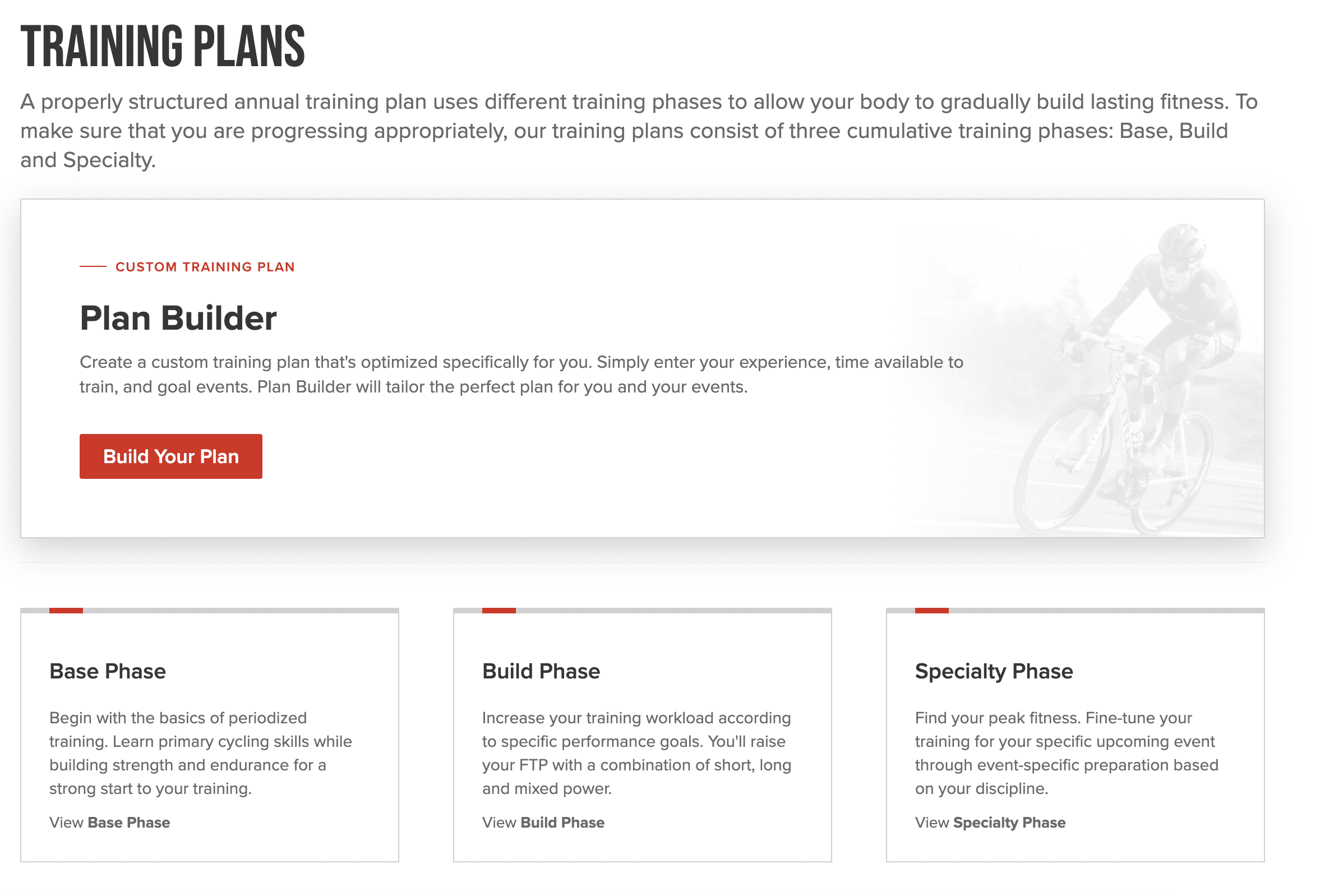
TrainerRoad has an impressive amount of training plans, that are all customized based on your FTP. If you are new to periodized training, TrainerRoad makes it simple to understand.
Using TrainerRoad was the first time I was able to stick to a periodized training plan as it was able to simplify and schedule it for me, without having to get a coach involved!
- There are two ways to build a plan on TrainerRoad: You can get the app to build a plan for you. It will ask you questions about your current training and any events you have coming up and then build the plan around this. This is best for newcomers as it does all the work for you.
- You can select and customize training phases yourself. This option is broken down into:
- Base Phase
- Build Phase
- Speciality Phase
With each phase having numerous options in, to fit a wide range of needs.
The Sweet Spot Base training phase is a favourite of mine during the winter, as it offers high-quality training in a short space of time.
My TrainerRoad Results
Did I get faster using TrainerRoad?
Yes! I hate winter cycling and used to lose all my fitness when it got cold. I originally started using TrainerRoad to try and maintain fitness during the winter but found that I actually got fitter using TrainerRoad that I did cycling in the summer!
I always experience my biggest gains on TrainerRoad when I’ve had some time off cycling, in 2018 after nearly a year off the bike, I started training using TrainerRoad again, averaging about 4 hours per week.
| Date | FTP | % Improvement from Previous FTP |
| 16th Oct 2018 | 150 | N/A |
| 31st Oct 2018 | 163 | 8.67% |
| 19th November 2018 | 178 | 9.2% |
| 3rd January 2019 | 201 | 12.92% |
| 31st January 2019 | 208 | 3.48% |
| 10th April 2019 | 200 | -3.85% |
| 1st May 2019 | 221 | 10.5% |
In this 6 month period, I saw 47.33% increase in my FTP. This was from an average of 4 hours of training per week!
I suspect some of the gains I experienced were due to muscle memory and the fact I’d lost a lot of fitness. Everyone is different and if you’ve been regularly training for a while, don’t expect to see this kind of increase!
Verdict
If you want structured training, TrainerRoad is for you.
It doesn’t have all the gamification of Zwift but I like that! I’d rather put on a film and pedal away than spend time racing others in unstructured training. I’ve tried other training tools but I find that TrainerRoad is always improving and I always come back to it.
I always find myself recommending the TrainerRoad as its simple to use and easy to understand.
What do you think about TrainerRoad? Let us know in the comments below!
8 Comments
Submit a Comment
Mind - Most Recent
The Benefits of Reading: How to Make Time for Books in Your Busy Life
The Power of Positive Thinking
Unleash the Power of Marginal Gains: How Small Improvements Can Lead to Big Results
12 Life-Changing Books for a Year of Personal Development
9 Steps to Supercharge Your Productivity
The Ultimate Guide to Deep Work
The Seven Habits of Highly Effective People by Stephen Covey

If you want to get into TR seriously, set up a TV so you can watch something in the background, it helps pass the time. Unlike Zwift you haven’t really got much to focus on so time can really drag if you don’t have something to take your mind off the pain.
Great to see an article on this with actual results! I know everyone is different but it helps give an idea of what to expect from a training on a turbo.
Have you tried the group workout feature yet?
I’ve not tried it yet! Lockdown has stopped me from getting into the gym but hoping to have space in the new year to get my turbo trainer set up again and try out the group workout!
I’m thinking about using it to help me train for an upcoming race, but I’m not sure if it’s worth the investment.
If you don’t already have a focused training plan, there are huge benefits to something like this. It all depends on what your current plan is and if you are seeing results?
For me, the results were worth the investment but I didn’t have a training plan up until that point!
Good luck with your racing 🙂
How have you found TT in the intervening years? Have you continued to use it? Do you use the AI FTP detection and adaptive training?
Over the last year or so, as my training goals have changed, I’ve not used TrainerRoad as much. I tend to use Zwift a bit more now, as I find it’s easier to motivate myself, and my goals are less serious.
I have tried the AI FTP detection and adaptive training and found they were both excellent. If you have some serious cycling goals in mind, I’d still say TrainerRoad is the best option as it offers well-thought-out plans which are simple to follow and progress through.